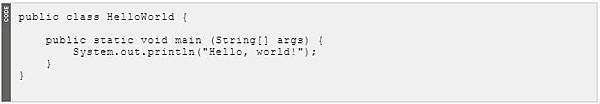
![]() 因為偶爾會寫記綠code,所以特別找了美化的部分
因為偶爾會寫記綠code,所以特別找了美化的部分
找了好久才找到想要的,所以記錄下來
首先在樣式管理的css當中加入一段代碼
.myCODE {
display: block; /* fixes a strange ie margin bug */
font-family: Courier New;
font-size: 8pt;
overflow:scroll;
background: #f0f0f0 url(http://klcintw.images.googlepages.com/Code_BG.gif) left top repeat-y;
border: 1px solid #ccc;
padding: 10px 10px 10px 21px;
max-height:200px;
line-height: 1.2em;
}
然後在寫文章時,將加入已下代碼
<pre class = 'myCODE'> 代碼 </pre>
就可以顯示成像一開始的圖片一樣囉 :) ![]()
全站熱搜



 留言列表
留言列表